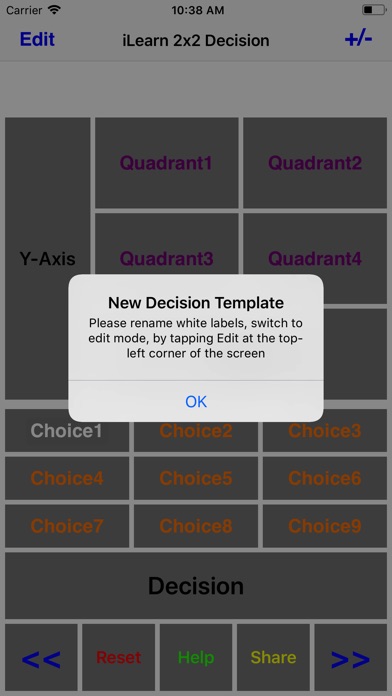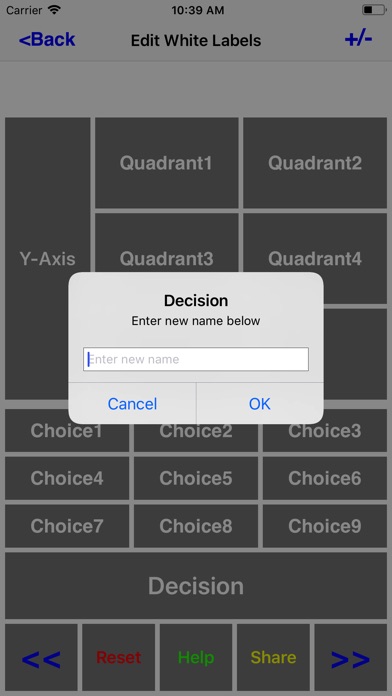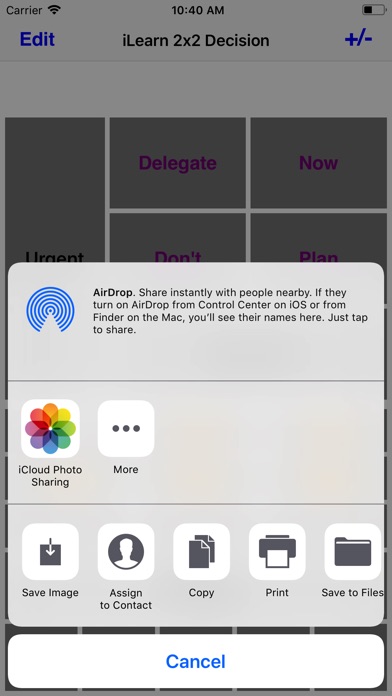iLearn2X2 Decision app for iPhone and iPad
Developer: Data Intelligence Pte. Ltd.
First release : 22 Dec 2017
App size: 33.6 Mb
iLearn2X2 Decision
Express your creativity, in decision making, in daily life and business scenarios.
This Simple and Powerful concept, can help you decide in a complex situation.
Decision making using 2x2 matrix, requires you to be creative about picking up 2 important criteria to evaluate many available choices, and putting them on x and y axis to forms 4 magic quadrant. Understand the meaning of 4 quadrant thus formed and name them with single word to express that meaning.
Thats magic.
Define your own creative idea, of 4 magic quadrants, worth sharing about, and match with available choices, and share on social media.
App supports 9 choices, if you have more choices, pick 9 most compelling and competing, needing analysis and decision.
Decision Template:
Decision : The decision to make. Its the center of attraction here.
Choices : Competing choices are the reasons for making decision
X ,Y Axis : Represents 2 important criteria to evaluate choices.
Quadrants : Innovative quadrants are the magic, behind the decision making.
Decision, Choices, X-Y-Axis, and Quadrants can be renamed as per your decision situation.
Decision Toolbox :
+ / - : To add new or delete user defined decisions templates.
Edit : To start renaming decision template.
Match : To start matching choices with magic quadrants.
Scroll : To scroll through list of decision templates.
Reset : To start all over again. matching choices with quadrants.
Help : To Read any Decision Template, Demo: Matching Choices with Quadrants, Demo: Add,Edit,Delete User Defined templates and this Help Message.
Share : To share your final decision template, magic quadrants matched with choices.
Matching choices with quadrants: TAP-TAP
TAP a choice and then TAP a magic quadrant.
Matched choices will show up in the respective quadrants. You can continue to re-match choices with different quadrants, even without reset.
Sometimes clean slate is better to start matching. Reset to start matching all over again.
Decision making is iterative process and can be different in different situation and at different time.
Use Edit to rename white labels in decision template.
Before matching process, make sure you have renamed choices according to available options in your situation.
Share Decision:
Share screenshot of your current decision template without the ad at the top.
When you come up with a good idea, with novel innovative magic quadrants of decisions template, share it.
You can share your idea by eMail, WhatsApp, Twitter, Facebook, depending on social media sharing apps installed in your device.
A copy of your idea is also saved in photo album for your use.
Be Creative:
Tap +/- to add or delete user defined decision templates.
Add creates new decision template ready to be edited according to your situation of decision making.
TAP Edit, to rename white labels of the template.
You may want to give your own names to decision, choices, criteria and quadrants, rename them with Edit option.
Example Decision templates:
When you install, app comes up with several examples of decision templates to spur up your creativity.
Use them as-is, in analysing your situation with multiple competing choices and make decision quickly.
Example decisions templates and choices can be renamed, but not deleted.
You can delete and reinstall app to get back original example decision templates.
App data:
App stores data in the device, which can be deleted, through the app (only user defined decision templates) or all together by deleting the app.
Access to Photo Album:
App saves a copy of your idea, your decision template, when shared on social media.
Privacy Policy:
App does not require you to sign-up or sign-in or give out any personal information.
Happy Learning! Making Decision!
Give us your feedback, to improve the app.
Many thanks for trying it out and providing valuable feedback.
Data Intelligent Team.